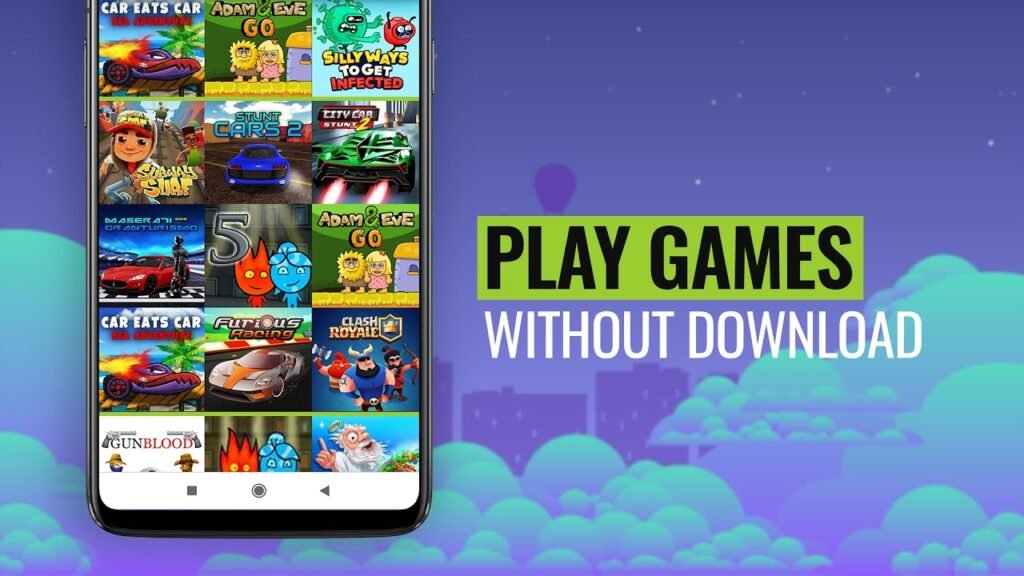
apps
Play All Games Without install
1. Cloud Gaming Services
- Examples: NVIDIA GeForce NOW, Xbox Cloud Gaming (formerly Project xCloud), PlayStation Now, Google Stadia, Amazon Luna, and Shadow.
- How It Works: These services run the games on powerful remote servers and stream the gameplay to your device over the internet. You control the game via your device, but the actual processing is done in this game.
- Devices Supported: These services usually support a variety of devices, including PCs, Macs, smartphones, tablets, and even some smart TVs. You generally need a compatible controller or keyboard/mouse.
- Requirements: A stable and fast internet connection is crucial for a smooth experience, as the games are streamed in real time.
2. Browser-Based Games
- Examples: HTML5 and WebGL games found on platforms like CrazyGames, Miniclip, Armor Games, and Kongregate.
- How It Works: These games are designed to run directly in a web browser, using web technologies. No installation is needed beyond what the browser provides.
- Devices Supported: Any device with a web browser, including PC, smartwhatch,smartphones, and tablets.
- Requirements: Modern web browsers like Google Chrome, Firefox, Safari, or Edge support these games etc.
3. Game Streaming from Consoles or PC
- Examples: Remote Play from PlayStation, Steam Remote Play, Xbox Remote Play.
- How It Works: These services allow you to stream games from your own gaming console or PC to another device within the same network or even remotely over the internet.
- Devices Supported: PCs, laptops, smartphones, tablets, and sometimes other consoles.
- Requirements: The primary gaming device (console or PC) must be powered on and connected to the internet. A stable network connection is required for smooth streaming.
4. Instant Play Trials
- Examples: Some platforms, like Google Stadia, chromo allow you to try games instantly with without installation required.
- How It Works: These are time-short trials where the game streams directly to your device.
- Devices Supported: Similar to cloud gaming services—PCs, smartphones, tablets, etc.
- Requirements: A good internet connection and a compatible device.
- no required installition: in thais game simple wihout installition use this game.
5. Social Media Game Platforms
- Examples: Facebook Gaming, Snapchat Games Snake Games.
- How It Works: These are usually simpler games that run directly on the social media platform, typically using HTML5 css and etc.
- Devices Supported: Mobile devices and PCs with internet browsers.
- Requirements: An account on the respective social media platform and other.
6. Augmented Reality (AR) Games
- Examples: Pokémon GO, Minecraft Earth.
- How It Works: These games use AR technology to blend gameplay with the real world, often requiring minimal installation.
- Devices Supported: Primarily smartphones with cameras and smaret whatch.
- Requirements: These games may require an app to be installed, but they don’t consume much storage space and use your surroundings as part of the game.
Tips for Optimal Experience:
- Internet Speed: Aim for a stable internet connection with at least 10 Mbps download speed for HD streaming and higher for 4K.
- Latency: Lower latency provides a better gaming experience. A latency below 30ms is ideal for cloud gaming.
- Hardware: While the processing happens remotely, a device with a good display and input responsiveness enhances the gaming experience.
By leveraging these options, you can enjoy a wide variety of games without the need to install them, saving time and storage space on your device.